Open the 56 Secure app and tap on the "Requests section" on the dashboard. Tap on "any additional request?" button and add your additional security request. Finally just tap on "submit".
-png.png)
Step 1 : Open the 56 Secure app.
Step 2 : Tap on the "Request section" on the dashboard at the bottom of the home page.
Step 3 : After doing so, a new page opens up. Scroll down to find the "additional requests" section.
Step 4 : Tap on the "Any additional request?" button.
Step 5 : Once you do so, a pop up appears. Just add your request and tap on "Submit".
Navigate to the Request section from the menu below. You can choose any of our addon custom features. If you have any other special request you can describe your request and send it to our team to review.