Open the 56 Secure app and tap on settings to filter the notifications that you get.
Steps to filter your AI Notifications on you smartphone :
1) Open the "56 Secure" app
2) Tap the "☰" icon
3) Select “Settings” from the side menu
4) Tap on "Object Detection" icon
5) Choose the detections you want to receive notifications for
6) Click "Save"
7) Tap on "Notification Timings"
8) Select the convenient timeslot
9) Tap on "Save"
And you just successfully filtered the notifications that you receive on your Smartphone.
Tutorial: