Tap on the "hamburger icon" on the 56 Secure app and tap on "Help Centre" to contact our team.
-png.png)
Step 1 : Open the 56 Secure app.
Step 2 : Tap on the "Hamburger icon" on the top left corner of the home page.
Step 3 : Once you do so, a new screen comes up with different contact options.
Step 4 : Choose the option which is the most convenient for you to contact our support team.
Step 5 : And that's it! That's how easy it is for you to get in touch with our team and ask us your queries.