Open the 56 Secure app, tap on the "Hamburger icon" and tap on Face Library.
Steps to add faces to the Face Library :
1) Open the "56 Secure" app
2) Tap the "☰" icon
3) Select “Face Library” from the side menu
4) Tap on "+" icon
5) Take or Choose a picture from the gallery
6) Click Save
7) Add a Name
8) Tap on “Add Face” icon
And you just learnt how to add a face to the face library of your AI Camera.
Tutorial: