You can enable or disable the notifications for people, individual face ID, pets, or vehicles from the app.
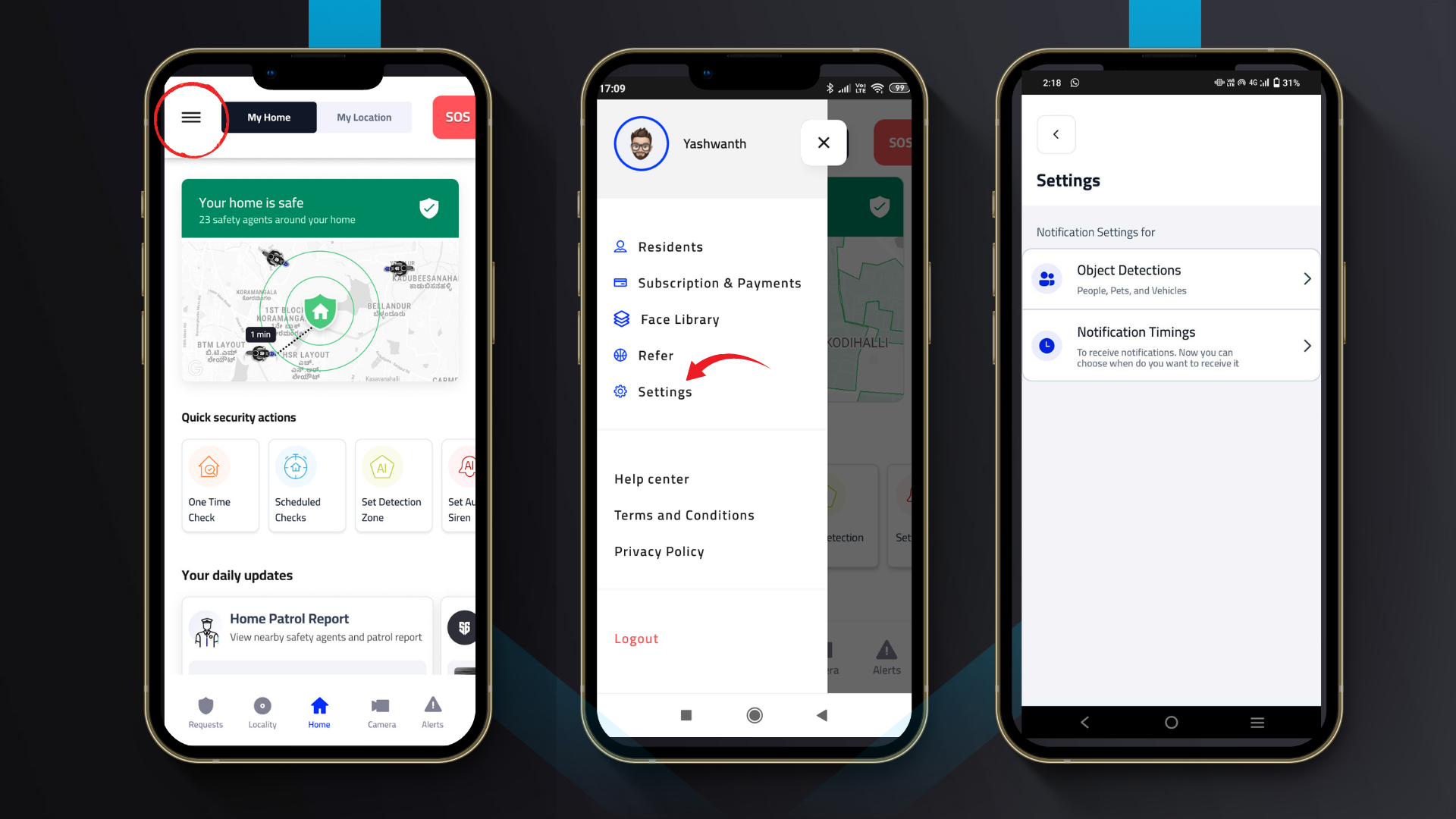
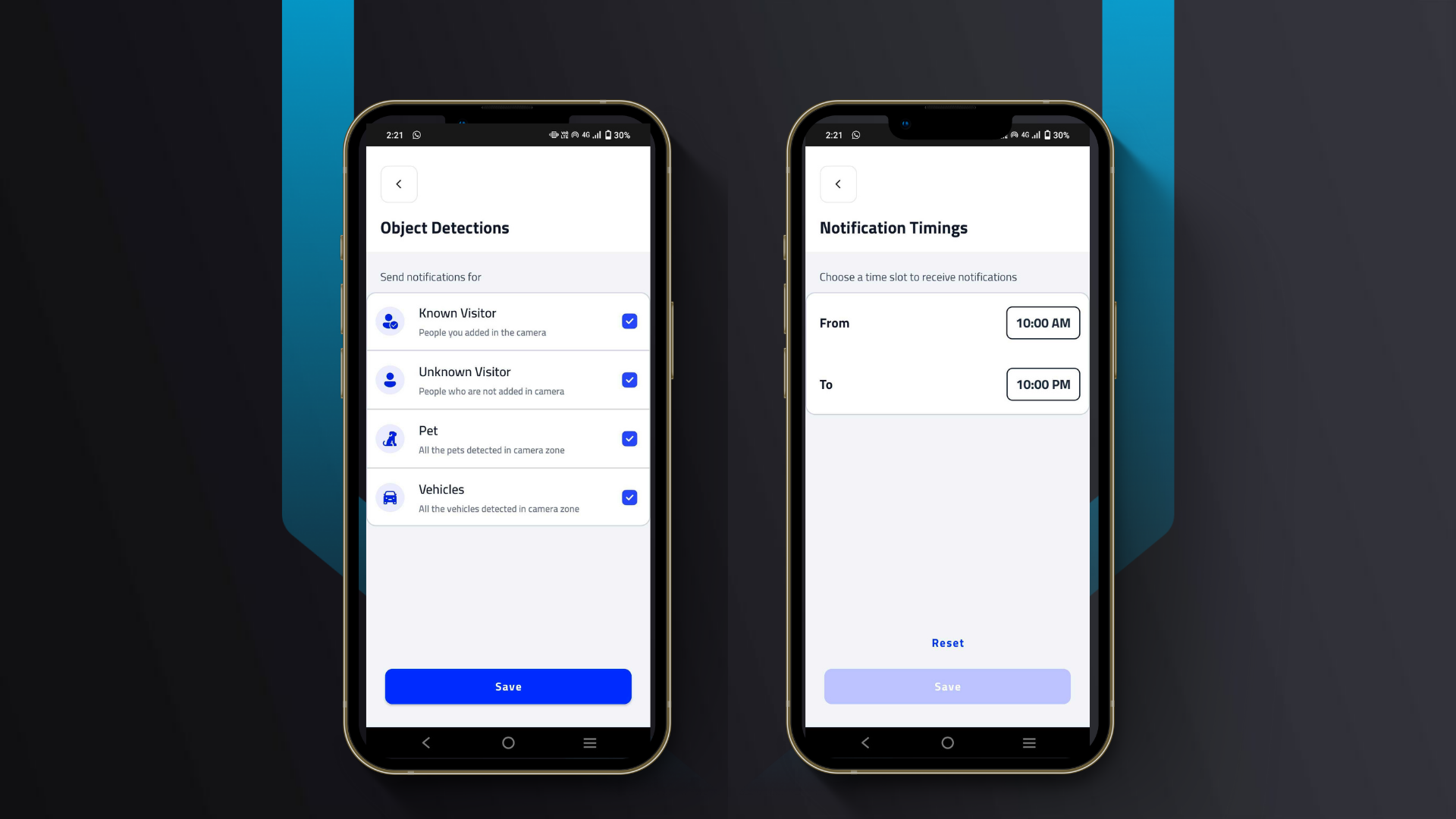
You can customize the notifications according to what you want to be alerted about conveniently on the 56 Secure app.
Step 1 : Open the 56 Secure app.
Step 2 : Tap on the "Hamburger icon" and tap on the "settings" option.
Step 3 : Tap on the "Hamburger Icon" to specify which objects you want to be notified about. Tap on "Save" after doing so.
Step 4 : You can even set a specific time range so you get the alerts only during that time range. To do so, tap on "Notification Timings".
Step 5 : Set the time range and tap on "Save".
To find out how to customize your notifications, tap on the YouTube video linked below: